Strengthening Teaching and Learning: The Power of Automation
Watch the Recording Listen to the Podcast
Marking papers, preparing lesson plans, and completing paperwork are among the many hours-long tasks teachers tackle that trump efficiency and can have a professional toll, with burnout and turnover topping the consequences.
One solution is technological automation that reduces the time teachers spend on non-teaching activities to focus on enhanced instruction, explained educational technology experts in the edLeader Panel, “Using Automation to Maximize Instruction and Reduce Teacher Burnout.”
The Benefits Abound
The 2017 McKinsey Global Teacher and Student Survey indicated that teachers are doing a lot more work as student needs become more complex and administrative tasks grow. Teachers enjoy what they do but are overburdened by work outside of teaching: 20 to 40% of teacher hours are spent on activities that existing technology could automate, redirecting 13 hours a week to activities that could improve student outcomes and increase teacher satisfaction.
Automation is an efficient solution, enabling teachers to save time navigating more mundane tasks (copying grades between systems, creating progress reports, sending emails, grading papers) to focus on and enhance their teaching.
Teachers are already using automated tools with apparent benefits. The technology can, for instance, grade assignments, provide feedback, and track progress, allowing teachers to heighten their instructional “superpowers.” Here are a few examples of the software making teachers’ work easier:
Schoolytics helps schools better manage and leverage data to analyze student performance. It unifies data from several sources to track assignments and grades, engagement data with course content, demographics, and attendance information, and summarizes grades, completion rates, and overall student performance. In addition, it connects to Google Classroom, providing instant reports that highlight where students excel and where they need support.
Gimkit is a student-created and maintained digital quiz game, accessible across devices, that uses questions and answers to promote learning. Students build quizzes with teachers using the “KitCollab.” This instructional benefit allows for targeted grouping and the creation of challenging, academically sound questions that students can work through at their pace. Myriad quiz combinations enable students to work from their strengths, upgrade complexity, and boost scores. Teachers use Gimkit to introduce and review concepts and give homework through an assignments feature.
Gradescope streamlines and standardizes assessment of paper-based, digital, and code assignments. Students can upload scanned pen-and-paper problem sets and files grouped by common responses that teachers can grade in an online interface.
Kahoot! uses gameplay that involves students in the assessment process. Students earn points by answering questions quickly and accurately and enjoy watching the leaderboard throughout the game. In addition, it expedites quiz creation, generates assessments and reports, provides gamified interactions, offers easy-to-manage organizational and sharing processes, and integrates with other software.
Quzizz engages students in a gamified environment that allows teachers to gather learning evidence. Teachers can create lessons, conduct formative assessments, assign homework, and interact with students, who have fun as they gain mastery in instructor- and self-paced lessons. In addition, the software integrates with Google Classroom, generates shareable reports, and facilitates peer collaboration.
And, of course, there’s Google for Education, a “one-stop” resource that provides teachers with multiple tools to reduce the time spent on administrative tasks to enhance classroom instruction that drives student performance.
The panelists’ consensus was that the benefits of automated technology outweigh its deficits. They have the potential to better and boost feedback at a greater scale. They generate student data that enable teachers to personalize student learning and give time to learners with more significant academic needs.
When used strategically, the tools empower students to own their learning journeys, reflect on their academic strengths, address areas that need improvement, and challenge themselves to take on more work to advance. In addition, students who don’t need as much teacher time can be more self-directed with technology while digitally collaborating with and learning from their peers.
Making Sure Automation Works
There are steps to take to avoid the potential pitfalls that automation can present:
- Ensure that devices, bandwidth, data plans, high-speed internet, etc., are in place so everyone can access the tools.
- Set standards to ensure that the tools offer equal opportunities for accelerated learning opportunities.
- Efficiently manage data to avoid overload and effectively leverage the information provided to best support students.
- And, most important: Keep teachers at the center of instruction. Education is a human experience, a social one, not a technology enterprise. Therefore, the interaction between teacher and student is essential.
Automation in the Future
There’s much to look forward to with automation, which might be viewed as a disruptive force in education. It will broaden discussions among stakeholders about the range of technology and how to best use it for teaching and learning. It will likely expand students’ workforce skills as they are immersed in ever-evolving technology that grows a range of higher-order, tech, creative, and academic skills.
Even controversial language models, like ChatGPT and GPT-3, might revolutionize tasks that promote reasoning, the ability to create novel text, or even assess AI-produced essays to determine the accuracy of the information presented or whether the writing structure is correct (the question being whether AI is flawed). And, they might be programmed so teachers can locate essays that demonstrate student use of specific evidence, enabling grading at scale.
Most significantly: Automation will continually invite students to unlearn and relearn through expanding digital transformation.
Learn more about this edWeb broadcast, “Using Automation to Maximize Instruction and Reduce Teacher Burnout,” sponsored by Schoolytics.
Watch the Recording Listen to the Podcast
Join the Community
EdTech Innovators is a free professional learning community that presents edWebinars with educators who are exceptional in their use of technology to support teaching and learning.

Blog post by Michele Israel, based on this edLeader Panel



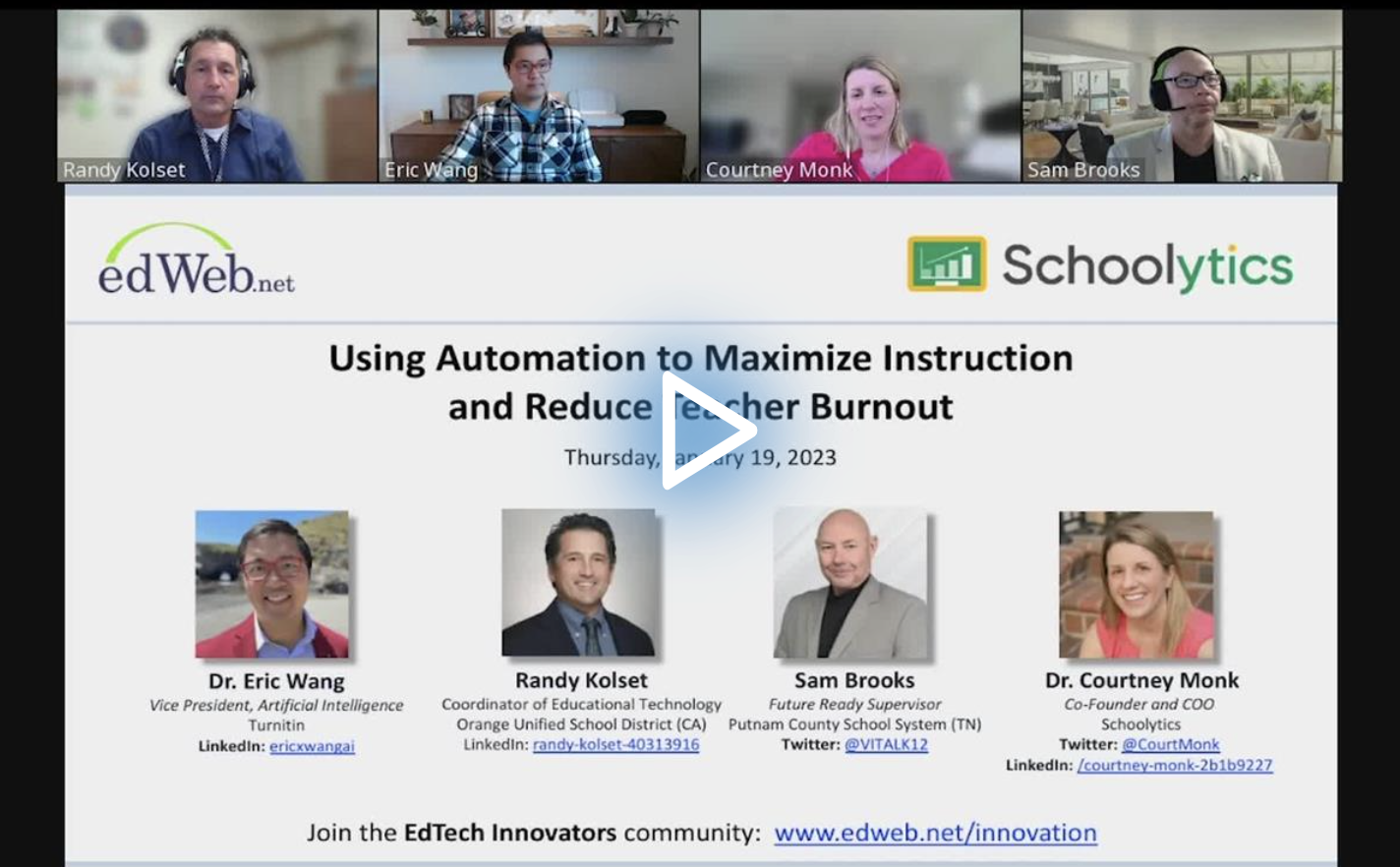
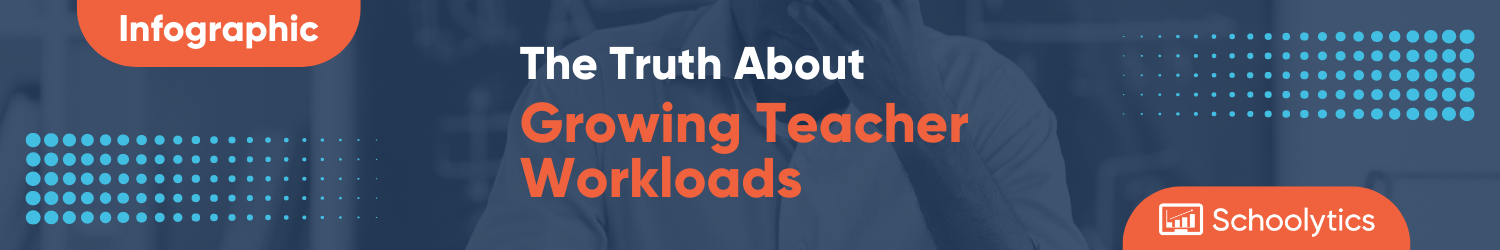
Comments are closed.