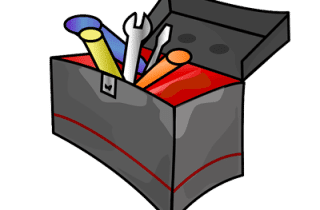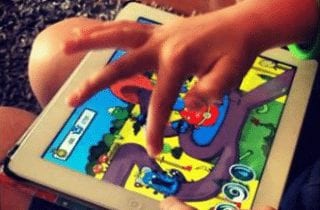Looking for terrific tools to kick off 2016? Want to expand your “digital toolkit” this year? This live, interactive webinar will cover many teacher favorites!
In this webinar, you’ll learn practical classroom applications of five top-rated digital tools: National Geographic Education, Google Earth, PBS Learning Media, KQED Do Now, and Nova Labs.
Over the past year there has been a growing body of evidence that the popular game Minecraft is a powerful learning tool that can revolutionize the way we teach. Many teachers and schools want to try it but do not know how. With this in mind we welcome you to Mathcraft, a program created by teacher and curriculum writer Jim Pike, 5th grade teacher at Albert Einstein Academy of Beverly Hills, as a way to engage his students in the understanding of and performance on Common Core Math. In this webinar Jim demonstrated how to turn Minecraft buildings into algebraic equations, how to build algorithms for standardized test questions in the game itself, and more.
In this edWeb.net webinar hosted by the Digital Classroom: Teaching with Tech community and presented by Steven Anderson and Tom Whitby, we learned how to be a relevant educator. Participants interacted with questions, polls, and discussion around the eight tenets of being a relevant connected educator with examples of how to best leverage social media like Twitter, Hangouts, and more.
Have you been thinking about BYOD (Bring Your Own Device)? Are you ready to learn more? In this edWeb.net webinar presented by the Digital Classroom community webinar, Rachelle Wooten, Digital Learning Specialist at Fort Bend ISD, provided a primer on BYOD, including digital tool recommendations, classroom management tips, lesson planning, and teaching tips.
Are you curious about game-based learning, but don’t know where to begin? This webinar covered what to look for in a game, where to get good games for learning, and strategies to integrate games into the system of a classroom.
Aubrey Harrison, Instructional Technology Specialist at Charlotte Mecklenburg Schools, shared his passion for flipped learning. By flipping your classroom, you can provide your students with material to review at home, and use valuable classroom time for deeper learning experiences.
What is the relationship between physical space, technology, and learning? What kinds of spaces can leverage technology and support the kinds of learning we want to happen? Bill Selak and Ilsa Dohmen from Hillbrook School shared how to create dynamic learning spaces where teachers and students can collaborate, learn together, and work together.
How can educators, practitioners and parents best use technology in natural environments to include children in grades preK-5 with developmental and learning differences? In this webinar, Tamara Kaldor M.S. shared strategies for using technology to support children in grades preK-5 affected by autism spectrum disorders (ASD), sensory processing disorders (SPD), communication disorders, learning disabilities, and other developmental differences.
Common Sense Education, the education arm of Common Sense, the national nonprofit helping parents, teachers, and students thrive with technology, is partnering with edWeb.net to present Digital Classroom: Teaching with Tech.