Managing and Sharing Your Education Data Effectively
By Robert Low
WATCH THE EDLEADER PANEL RECORDING
All educators have now become managers and reporters of data, whether they are classroom teachers compiling information on individual students and sharing it with parents, or top district administrators evaluating teachers, principals, and all their students.
Data-driven decisions now determine how students are taught, teachers are paid, and schools are run, so data management and sharing have become crucial job functions. During a recent edWeb edLeader Panel, sponsored by CatchOn An ENA Affiliate, key aspects of organizing and reporting data were discussed by Monica Cougan, Product Marketing Manager, and Leo Brehm, Product Manager, both from ENA/CatchOn, and Erin Hommeland, Director of Planning and Process at Eduscape.
Hommeland emphasized the importance of thinking about goals and essential questions at the start of the data management and reporting process, in order to provide accurate and useful information in the most effective way possible.
From the Big Picture to Individual Details
Cougan noted that education data has taken on even more importance during the pandemic, as teachers and administrators strive to determine how they can keep students connected, engaged, on task, and safe, whether the students are learning remotely, in hybrid settings, or in classrooms. And both during and after the pandemic, data will also continue to be crucial in identifying at-risk students, best practices, opportunity gaps, and ways to support personalized learning.
Brehm pointed out that at a macro level, the K-12 data ecosystem usually includes information on instructional activities, student characteristics, and academic performance, as well as assessment results across a variety of subject areas. In addition, there is also logistical data ranging from attendance, whether online or on site, to hardware and software use, school bus routes, lunches, and much more.
An overview of the data can encompass complete district-wide systems, but at the school level teachers and specialists need to focus on how all the systems intersect for individual students, so they can curate content, evaluate and monitor time on task, and review the types of engagement taking place over time. The use of virtual learning technologies can actually make this easier in some respects, as many systems can compile and report data automatically, but qualitative judgments by the educators who interact with students remain crucial, and must also be documented and shared.
The reporting of data, whether through an online spreadsheet, a printed document, or a customized dashboard that includes feeds from multiple sources, must therefore take into consideration the purpose, audience, timeframe and other factors that will make the data as focused, informative, and useful as possible.
Optimizing Data Reports
Hommeland provided an overview of key aspects of the organization and preparation of digital reports, which she summarized as a four-step process of identifying data sources and types, connecting the data sets, building a report, and then sharing the information. A crucial early step is making sure that the underlying data from any source is both accurate and consistent, with no gaps or variations that can result in processing errors.
The timeframe is also important to consider right from the start, as a report based solely on past historical data will be constructed differently from one that is iterative, meaning new updates of the same data appear at intervals, or a cumulative report in which new data continues to be added to previous data, as when tracking the total number of days a student has been absent.
Functions can be inserted into many digital reports so that they perform calculations like counting or adding, and then different types of charts and graphs can be used the present the data in ways that make trends and other key findings more visible. Geotags can also be used to identify locations and build maps that make important types of information more apparent, and filters can be included to provide quick access to subsets of information for certain subjects or types of students.
Security and availability are also key considerations, especially due to the need to keep student data protected. The final format of a report can and often should be kept separate from the underlying data source, with access limited through the use of settings and permissions. Report distribution can also occur automatically, once the schedule and list of approved recipients are finalized.
Once these types of factors are thought through, applications like Google Data Studio can speed up the creation of customized reports through the use of menus, drop-down lists, and drag-and-drop features, while also providing color and font choices that make the data easier and faster for recipients to review and put to good use.
This edWeb broadcast was sponsored by CatchOn An ENA Affiliate.
WATCH THE EDLEADER PANEL RECORDING
About the Presenters
Monica Cougan is Product Marketing Manager at ENA, where she leverages her more than 35 years of experience in education and technology to help schools make the most of new technology. Throughout her career, Monica has been an evangelist for the adoption of technology as a transformative educational tool. She also has extensive experience helping K-12 schools implement 1:1 programs and in disseminating problem-based and project-based learning methodologies that focus on helping each student develop his or her own voice. Throughout Monica’s extensive career, she has sought out the diverse experiences required to know how to implement positive changes in education: she has served as a classroom teacher, adjunct professor, and education consultant for national, technology-based curriculum companies. Away from the classroom, she has served as an independent math consultant, worked in curriculum development, evaluated research on school-based programs, and developed professional learning opportunities for educators looking for a new mastery of technology.
Erin Hommeland has a deep background in edtech and 10 years of classroom teaching experience. Erin is a former classroom teacher with experience developing curricula for both K-8 students and adults. She possesses extensive experience with standards-alignment projects—from unpacking standards and alignment to developing new learning materials and assessments. Erin is a certified ISTE CAP Trainer, Google Trainer, and Microsoft Innovative Educator.
At Eduscape, she oversees myEduscape, their e-learning affiliate, manages special projects, and coordinates onboarding and talent development for their team of Learning Leaders. Erin’s mission is to facilitate engaging learning experiences for all participants using a data-driven, inquiry-based approach. She supports teachers on their quests to create meaningful, relevant, exciting, technology-rich learning experiences for their students.
Erin holds a bachelor’s degree in early childhood education from the University of Wisconsin – Milwaukee and has completed a certificate program for online program development and administration. She also has specialized training in emergent literacy instruction.
CatchOn is a user-friendly data analytics tool that collects real-time data on every device, enabling school districts to make data-informed decisions about the apps and online tools their educators and students are using. In 2018, CatchOn joined forces with ENA, a leading provider of comprehensive technology solutions to education institutions and libraries across the nation. Collectively, CatchOn and ENA leverage their respective resources and expertise to deliver critical services and solutions that help school districts produce positive outcomes in the communities they serve.
Robert Low has more than 30 years of educational publishing experience, ranging from editing and product management to online advertising and content development. He also works with edWeb.net to write articles on their professional learning edWebinars.



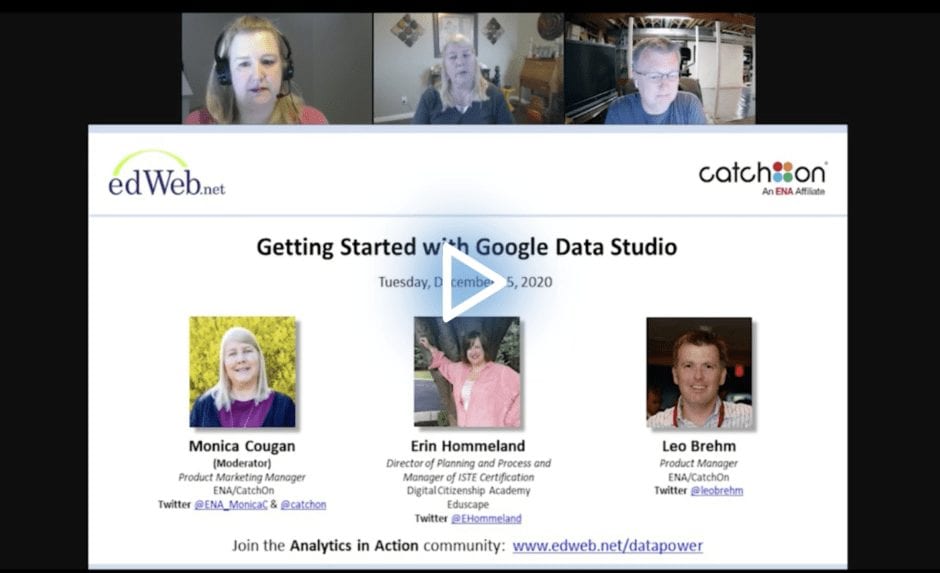

Comments are closed.