Free Tools for Accessibility and Inclusive Classrooms
Accessible technologies help students with disabilities unlock their full potential by addressing a diversity of needs that include learning, visual, hearing, mobility, neurodiversity, and mental health. In a recent edWebinar, Lauren Pittman, Graduate Assistant at Vanderbilt University and former special education teacher; Beth Dudycha, Senior Manager of Content Development at Insight2Execution and former educator; and Mike Tholfsen, Principal Product Manager at Microsoft Education, brought to our attention that students with disabilities are not the only ones who benefit from accessibility learning tools. Pittman said that “if you can’t see what [students] need and it’s not an obvious disability then [accessibility] is something that should be addressed for all students.” Microsoft has developed free mainstreamed non-stigmatized learning tools such as Immersive Reader, Inclusion Math, Translator and Closed Caption that empower classroom and special education teachers to create inclusive, accessible learning environments for all students. Dudycha articulated that “inclusion has a new definition along with accessibility. It is more about accessing learning and curricula content that foster engagement for all students.”
Reading
Students with learning disabilities have been relying on their peers and teachers to access their learning which ironically is in contrast to their internal need to be present and independent. The Microsoft Immersive Reader tool available in Word, OneNote, Teams, Outlook, Flipgrid, and Windows 10 web browser gives students the opportunity to access their education in formats that are customizable for them. Tholfsen said that “across the board, reading unlocks everything else in education. If you don’t have a handle on reading by third or fourth grade, many studies show life outcomes go downward in many circumstances.” Using the Immersive Reader functions, students can abstract the text, utilize text to speech, change page layouts and reduce visual crowding through the available line masking, spacing, font, and background color options. Using cloud services, students can break words down into syllables and highlight nouns, verbs, adjectives, and adverbs to personalize the context. Reading rulers helps students with ADHD, cerebral palsy, dyslexia with line focus options while the picture dictionary and read it out loud features translate content for students with dyslexia and non-native speakers. Using the Edge browser of Windows 10, students can turn on the text-to-speech option on any pdf, web page, epub file, and news website.
Tholfsen points out that while Microsoft learning tools are not designed for students with autism, they have dramatically increased those students’ reading comprehension. In the past when an autistic student came across a word that they didn’t know, they might leave their chair to ask the teacher the word definition. However, when the student gets back to their chair, they have forgotten where they were in the passage. Now students with autism use the line focus feature to focus on one or three lines, and when they find words they don’t know they would click or touch on the word and get the picture dictionary. Microsoft learning tools enables autistic students to stay in the flow and be more independent which leads to higher reading comprehension scores.
Writing
With the Microsoft Immersive Reader tools, writing becomes more efficient. The built-in dictation features, spellcheck, and word prediction enables students to focus on the context and not get lost in the document. Jan Lusty, Head of School at Knowl Hill, a school for students with dyslexia highlighted in the edWebinar said that “Our pupils all pretty much without exception hate writing. The [Microsoft] learning tools transformed writing for our pupils.” The new Immersive Reader editor function provides options around clarity, conciseness, feedback, and gender-neutral or informal languages. Students and teachers can now have rich writing conversations by focusing on developing ideas and working on skills necessary as a writer.
Math
Math, while it does not strictly focus on reading, can be a challenge for students with dyslexia, ADHD, dyscalculia, and mobility impairments. The Microsoft Inclusion Math program helps students gain independence solving both complex and text equations using features such as line focus, translation, read aloud, picture dictionary and multiple language options. This program supports numerous forms of input, such as typing, ink, and speech while also providing a step-by-step solver and digital writing.
Communication
One of the challenges that school districts face is how to effectively communicate with non-native speaking and hard of hearing parents and students. Microsoft translation tools with over 10 speech and 63 text languages transform how school districts engage non-native speaking parents and how classroom teachers engage their ELL and hard of hearing students. Microsoft has developed a PowerPoint communications feature that allows for real-time and closed-caption option for over 60 languages. The Microsoft translator app available on both IOS and Android devices creates an inclusive communication and classroom experience through multiple translation options. Students and parents can set their preferred language in the app, and the speech-to-text feature translates the words into the language of choice.
This edWeb broadcast was hosted by SETDA and sponsored by Microsoft.
About the Presenters
Mike Tholfsen is a principal product manager on the Microsoft Education team focusing on inclusive classrooms, learning tools, and OneNote Class/Staff Notebooks. He is passionate about education and has been regularly working with students and teachers around the world over the past ten years to create products that improve student outcomes.
Lauren Pittman is a special education teacher with 12 years’ experience working with students with exceptionalities. She is a graduate of Berry College in Rome, GA and holds a degree in early childhood education and certifications in general special education and adaptive special education as well as an ESOL and math endorsement. She is currently working on completing her Master of Education degree with a concentration in special education – high incidence at Vanderbilt University. As a champion for accessibility and inclusion in today’s classrooms, Lauren travels around the country presenting at schools and conferences on the importance of inclusion and how to leverage technology to meet student needs.
Beth Dudycha is the senior manager of content development for insight2execution. As a former elementary teacher with a passion for accessibility, games, and technology, she brings a unique perspective to training events and online courses within the Microsoft Educator Community. She is a Minecraft Certified Trainer and a Microsoft Innovative Educator. Prior to this, she worked as a curriculum and instructional designer at DreamBox Learning. She received a master’s degree in curriculum and instruction – educational technology.
Join the Community
Essential Elements for Digital Content is a free professional learning community on edWeb.net that provides policy makers, school administrators and educator leaders a better understanding of policies and practices related to digital instructional materials.





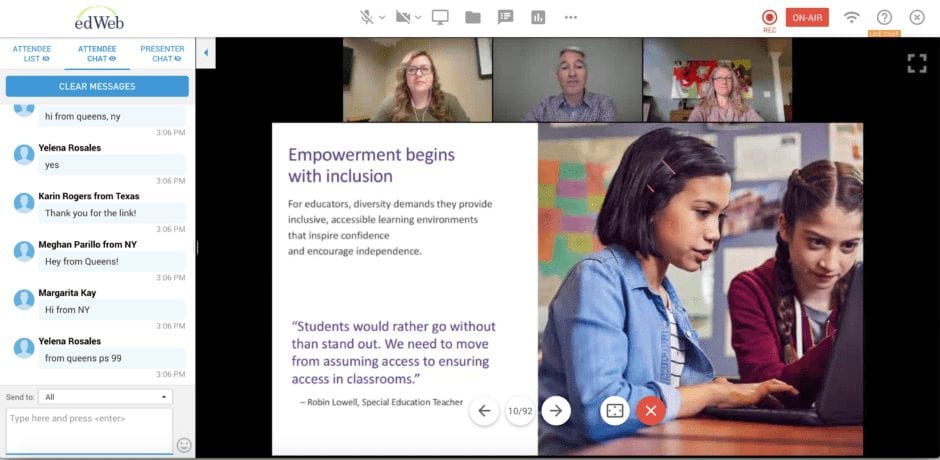
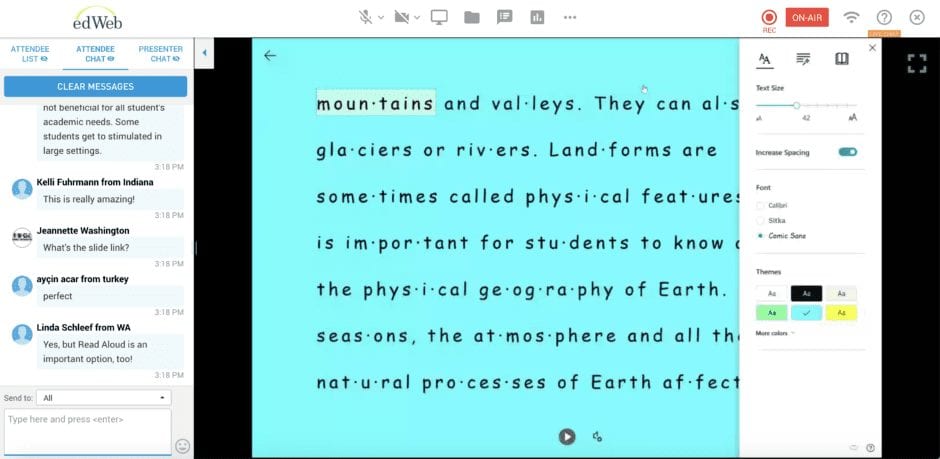
Comments are closed.