Strengthen Digital Citizenship This Summer With These Tips
Whether it’s summer or not, digital citizenship skills are something that adults and children alike should be practicing every day as citizens of the world. Common Sense Media identifies six areas of digital citizenship, including digital footprint, media balance, cyberbullying, online privacy, communications, and news and media literacy.
In a recent edWebinar, Heather Barnard, a Digital Learning Leader at Stamford American International School in Singapore, explains that teachers need to help parents and students prepare for the use of devices and the internet during the summer months. Parents need to know what tools are out there to help with screen time, setting limits, forms of cyberbullying, multi-user games, and YouTube.
For Stamford AIS, it was even more important to educate families on digital citizenship before the end of the school year, as many of the students traveled back to their home countries for the summer break. To provide support and reduce parent anxiety, Barnard developed a set of positive and fun digital citizenship summer tips using the acronym, SUMMER.
S – Stay positive and be kind whenever possible
It’s always possible, says Barnard. When students are apart from school for the summer, they are spending more time texting with each other and engaging in more digital connections. Caution parents and students to be smart about what they might say, post, and share. Remind students to build each other up by keeping relationships and communications positive. Summer is also an excellent time to check in on those friends who might feel lonely or isolated over the summer as one single friendly comment can change someone’s day.
U – Understand possible safety issues
While we encourage students to meet new friends over the summer, it opens up new social networks. It is important to suggest to parents to stay aware of their children’s online interactions and to review privacy settings and personal information they are sharing in their online profiles. Common Sense’s games and Google’s Interland are great ways for families to plug in and learn about digital citizenship.
M – Monitor your “plugged-in” time
Summer can have a lot of downtime for many kids, and this can lead to long periods of filling boredom by being online. Educate and warn parents and students about the potential health issues such as headaches, moodiness, and the overall feeling of tiredness that can be associated with too much screen time. Encourage students to meet some friends in person, play some board games together, register for a summer program, or get outside together.
M – Mention unsafe situations to an adult
Less structure over the summer can lead to more time online to wander. Vigilance is the key to making sure that students know what to do when they feel unsafe. Parents and teachers can educate students on what situations warrant help from an adult and what information to save to share it when reporting.
E – Engage in creating vs. consuming
When parents and students use an online tool for creating in the summer, there is less tendency for privacy, health, and safety issues to arise. Barnard suggests that families create a shared family photo album, online journal, or a family travel blog of summer adventures. Using multimedia apps like iMovie and Clips, students and parents can learn video creating and editing as well as discover new apps with their children.
R – Respect the privacy of others
Students will be sharing a lot of what they are doing over the summer with each other. There will be texts and photos sent back and forth as a way to keep up with each other over the holiday. These interactions will lead to kids wanting to share posts of friends with other friends. Remind your students to respect the privacy of others by not forwarding or screenshotting and sharing content that is not theirs.
Using the SUMMER tips can create many opportunities for parents and students to have summer fun while being good digital citizens. It is essential that parents understand how to have a balanced approach with their children through activities that regulate digital exposure by activating digital world discussions, diverting children away from digital use, and providing information-seeking and skill-acquisition activities to better help their children.
This edWebinar was hosted by Common Sense Education and sponsored by Symantec.
This article was modified and published by EdScoop.
About the Presenter
Heather Barnard, Digital Learning Leader at Stamford American International School in Singapore, has been teaching for 18 years, internationally for the past nine. With her work in 1-to-1 schools, she has seen firsthand the skills that students need when they’re online, and the skills teachers and parents need to help get them there. Seeing the need for proper digital citizenship integration, Heather left the classroom for a schoolwide position as a member of the digital learning team, where she was put in charge of developing and implementing an integrated digital citizenship program for K–12. As part of her role, Heather also provides workshops for parents, helping bridge the gap between home and school.
Join the Community
Digital Learning & Leadership is a free professional learning on edWeb.net community where you can share, learn, and discuss ideas and best practices to enhance teaching with technology.
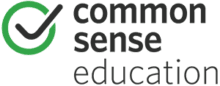
 Symantec was founded in 1982 by visionary computer scientists. The company has evolved to become one of the world’s largest software companies with more than 18,500 employees in more than 50 countries. We provide security, storage and systems management solutions to help our customers – from consumers and small businesses to the largest global organizations – secure and manage their information-driven world against more risks at more points, more completely and efficiently than any other company.
Symantec was founded in 1982 by visionary computer scientists. The company has evolved to become one of the world’s largest software companies with more than 18,500 employees in more than 50 countries. We provide security, storage and systems management solutions to help our customers – from consumers and small businesses to the largest global organizations – secure and manage their information-driven world against more risks at more points, more completely and efficiently than any other company.


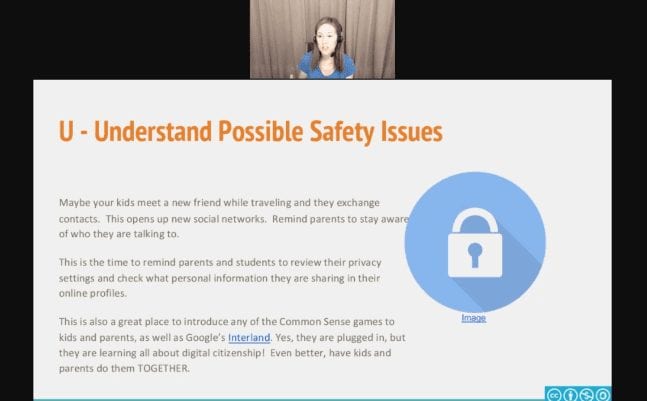
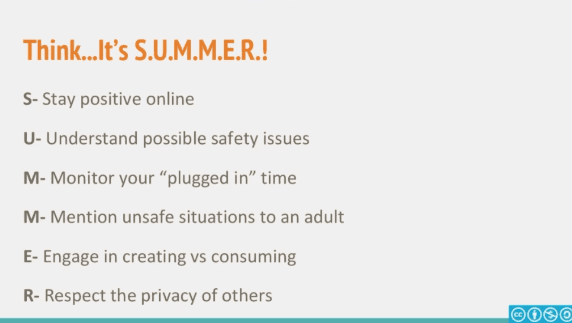
Comments are closed.