Preparing Students with Technology Skills
Digital literacy is the ability to understand, use and interact with technology, media and digital resources in real-world situations. Jeff Meyer, Director of Education at Learning.com, during a recent edWebinar, underscored that while this generation of students is growing up using technology, they generally lack the digital literacy skills they need for success by the time they enter high school. The tech and core standards of organizations such as ISTE, CSTA, and Common Core State Initiative stipulate that students need foundational digital literacy skills to demonstrate writing, reading, and mathematical achievement. It is imperative that students are prepared to enter high school ready for the rigors of writing advanced essays, conducting internet research, engaging in data collection, presenting ideas and drawing conclusions. So as early as kindergarten, digital literacy skills should be embedded in the everyday curriculum and instruction. Using Piaget’s Stages of Cognitive Development, Meyer breaks down 12 essential digital literacy skills critical for students before entering high school into four key themes: keyboarding and digital essentials, online safety and digital citizenship, technology applications, and computational thinking and coding.
- Keyboarding and Digital Essentials
The two digital literacy skills, computer fundamentals and keyboarding, under this theme focus on building savvy and safe user mindsets. Beginning in grades K-2, students learn and understand different computer systems, distinguish between hardware and software, and recognize the ethical issues and responsibilities associated with using software and computers. Keyboarding basics also begin in the early grades, and the goal is that by the time students enter high school they can type 30 to 40 words a minute with 90% accuracy or higher.
- Online Safety and Digital Citizenship
Building a student mindset around the essential digital literacy skills, online safety, and digital citizenship starts as soon as students have access to computing devices. It is vital to prepare students in grades K-5 with skills to understand the need to be safe online, make responsible choices and be conscious of the impact of technology on them and their friends. It is imperative that students in grades 6-8 receive reinforcement of online safety and digital citizenship skills with an emphasis on preparing safe, conscience consumers of digital content in preparation for conducting researching in high school or college.
- Technology Applications
The most significant theme contains six digital literacy essentials: visual mapping, presentations, multimedia, internet databases, word processing, and spreadsheets. Technology applications and tools organize students’ thoughts, help them collects data for analysis, and allow for collaboration with others in digital formats. Meyer highlights that visual mapping skills for students in grades K-2 form the first step in the writing process through the organization and gathering of thoughts, the creation of concept maps, and brainstorming processes. Presentation skills allow students to practice their verbal communication skills, share what they learn with others, and build their digital literacy skills. When the essential skill, internet databases, is introduced in grades K-2 and expanded in grades 3 -8, students competently utilize everyday databases such as internet browsers to search, sort, and filter queries that will be indispensable for research in high school. Word processing and spreadsheets are essential skills found in both digital literacy and core standards. Students who are proficient and efficient word processors increase their ability in high school to write more complex text, while skills that they develop with spreadsheets allow them opportunities to graph charts, visualize data, and communicate the data back through trends or draw conclusions.
- Computational Thinking and Coding
The two digital literacy essentials computational thinking and coding are “[kind of] the new kids on the block” in digital literacy according to Meyers. “Instruction is driven by the realization that coding is a career field that is ripe with immediate opportunities for our students.” That gives students valuable and cross-curriculum cognitive skills. Through these two digital literacy essentials, students learn that designing a program or any product requires essential social and emotional skills around perseverance and adaptability.
Things to consider
State and federal standards and online assessments require that school districts implement K-8 digital literacy curricula that support all 12 digital literacy skills. It is necessary to keep in mind that these essential skills should be introduced, reinforced and mastered at the appropriate cognitive stages and grade levels. An effective digital literacy curriculum is one that monitors classroom practice and student progress while also being customizable for teachers to meet the learning needs and styles of each student. Meyers recommends using resources from the ISTE, CSTA and Common Core websites for digital literacy standards guidance and for districts looking to implement a digital literacy curriculum or program to reach out to curriculum providers, publishers and other school districts for digital literacy scope and sequence and pacing guides.
The edWeb broadcast was sponsored by Learning.com.
This article as modified and published by EdScoop.
About the Presenter
Jeff Meyer, Director of Education for Learning.com, provides thought leadership, professional development, and consulting with educators, parents and students regarding the importance of digital literacy education and how Learning.com helps students excel in a digital world. Jeff has worked in public education since 1982 as a high school English language arts teacher and physical education coach. After receiving an M.Ed in curriculum and instruction and instructional technology, Jeff worked as Director of Professional Development and Instructional Technology in the Eanes Independent School District in Austin, Texas and then was named Director of Instructional Technology for Austin Independent School District in 2000. Jeff joined Learning.com in 2005, and has worked in a variety of roles, including professional development, customer services, and product marketing. He is passionate about the need to transform education using data-based, student-centered approaches and digital resources to prepare students for the future.
Join the Community
Success in a Digital World is a free professional learning community on edWeb.net that will help you prepare your students with the skills they need to excel in our digital world.
Learning.com helps students, teachers, and schools excel in a digital world. We provide solutions to support educators as they build students’ digital literacy skills and transition to digital content. We work with 1 in 6 districts across the US and serve 5.6 million students across more than 20 countries.



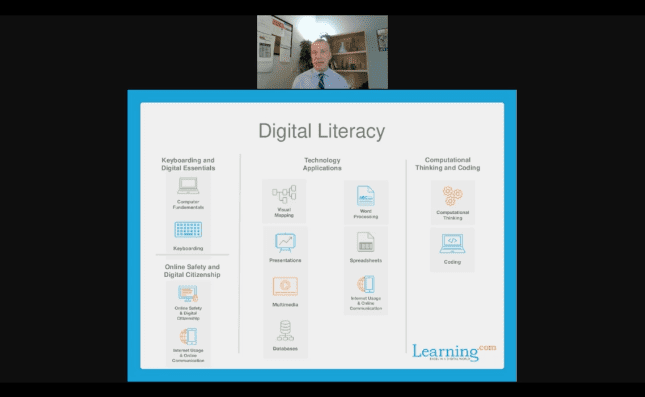
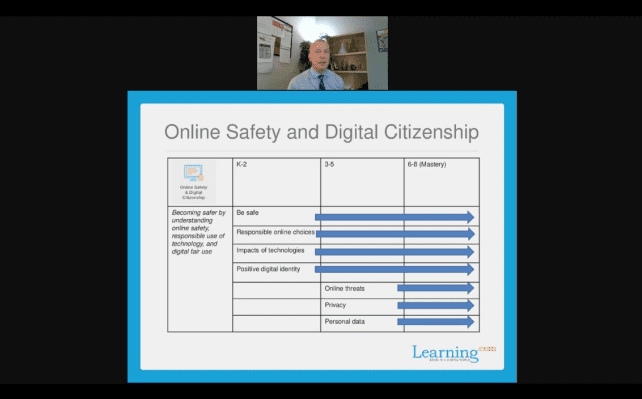
Comments are closed.