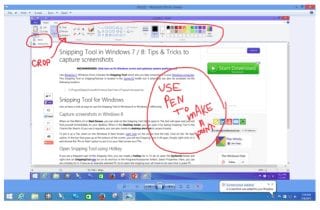Having a positive approach toward learning lays the groundwork for development that is essential to success in school and life both. In this edWeb webinar, Lili M. Levinowitz, Ph.D. (Professor of Music Education at Rowan University and Director of Research for the Center for Music and Young Children) and Lauren Guilmartin (Director of Early Learning at Music Together LLC) explored the many ways that music-making naturally and deeply supports a child’s positive approach toward learning. The two also explained how music can help educators understand more about a child’s learning style — which can be particularly useful in the beginning of the school year.
Presenter, Ryan Schaaf, Assistant Professor of Technology at Notre Dame of Maryland University, discussed integrating a wide range of digital games, including those utilizing the Common Core, into the curriculum. He also explored the instructional strategies essential to making a digital game-based learning experience a success for students. Meaningful assessment processes such as product and process rubrics, as well as self and/or peer evaluation practices for digital game-based learning experiences, were determined.
Due to the changing role of the teacher in the 21st century, educators are not seen by students and parents as “The Keeper of All Knowledge.” This is among the factors impacting the level of respect teachers receive from students and their parents. In this edWeb webinar from the New Teach Help community, middle school assistant principal Shannon Holden showed novices how to earn respect in the classroom.
Time for school to start and time for us to kick off the year with amazing new tools and ideas! Shannon McClintock Miller gave attendees 20 new digital tools, apps, and ideas to inspire learning and engage our young people. She even had a few tips and tools for teachers to use in their own practice.
Snap, clap, wiggle, and giggle to the sounds of Mother Nature. Attendees learned how to use these activities to support STEAM (Science, Technology, Engineering, Art, Math) in your classroom in this edWeb.net webinar presented by the community for Early Childhood Learning Solutions.
In this edWeb.net webinar hosted by the Digital Classroom: Teaching with Tech community and presented by Steven Anderson and Tom Whitby, we learned how to be a relevant educator. Participants interacted with questions, polls, and discussion around the eight tenets of being a relevant connected educator with examples of how to best leverage social media like Twitter, Hangouts, and more.
In this edWeb webinar hosted by the Digital Citizenship community, Kelly Mendoza, Director of Professional Development for Education at Common Sense, explained the steps to take to become a Digital Citizenship Certified School certified this year. Attendees learned about the benefits of certification and how their schools can be recognized for helping kids be safe and smart digital citizens!
Does science have to be messy? What can young children understand about science? Preschool teacher and author Peggy Ashbrook discussed her thinking about these questions and more in this edWeb.net webinar on best practices in early childhood science. Early childhood educators from preschools, family home child care, as well as professors, preservice, university lab school teachers, and others who want to reflect on their science teaching practice, will benefit.
Using the same mechanics that make video games so compelling, you can transform your classroom so that students have a great time, help each other thrive, and keep coming back for more! Classcraft is a free online platform that turns any classroom into a giant role-playing game played through the school year. In his presentation, Shawn also defined what makes a good video game, how those concepts went into Classcraft’s design, and how the Classcraft platform has transformed the lives of hundreds of thousands of students worldwide.
Screenshots are a simple and effective way for teachers to add meaning to their lessons – but many teachers do not use screenshots because they are unsure of how to make and save them! In this edWeb webinar from the Tech Tools for the Classroom community, tech instructor Shannon Holden showed teachers how to make (and modify) screenshots using Jing, Paint, and the Microsoft Snipping Tool.