6 Steps to Take to Boost Tech Accessibility
Watch the Recording Listen to the Podcast
When students with disabilities come to your school, the technology that can help them succeed should be immediately available. Therefore, strategies for identifying and selecting accessible and inclusive tech should be top of mind.
During the edLeader Panel, “Leading Inclusive Practices: Make Learning Accessible for Every Learner in Your District,” EdTech and assistive technology district leaders from Jenks Public Schools in Jenks, Oklahoma described their evidence-based approach to acquiring tools and devices that, in the end, support all learners, with or without disabilities.
A Model Approach
Jenks Public Schools’ action steps are grounded in a framework of practices developed by the Center on Inclusive Technology & Education Systems (CITES). The framework provides a guide for effective collaboration across EdTech and special education.
District leaders successfully put into motion CITES’ effective practices related to leadership, teaching, learning, assessment, infrastructure, and family engagement.
Consider taking the following steps, similar to what Jenks undertook, to launch a successful accessible technology initiative.
1. Accessibility and Inclusive Technology: Know What They Are
As you think about bolstering your EdTech to support learners with disabilities—and before buying all sorts of “accessible” devices—refresh your understanding of the terms “accessible” and “inclusive” as they inform your direction.
For a person with a disability, accessibility means (according to the U.S. Department of Education) that they should be able to acquire the same information, engage in the same interactions, and enjoy the same services in an equally effective, integrated manner with substantially equivalent ease of use as a person without a disability. This is especially crucial in educational environments.
Within an educational context, inclusive technology comprises assistive tools and strategies that reduce or remove barriers to the learning experience for students with disabilities, mainly in mainstream classrooms. Making those assistive technologies available to learners requires a specialized infrastructure.
In some environments, inclusive means all learners, with and without disabilities. Many of the accessible tools and devices benefit the entire student population. For example, screen readers that support some special education students can help struggling readers (or even those who have a headache and don’t want to stare at a computer screen all day long!). When all students use similar technology, the stigma associated with disabilities diminishes.
2. Gain Leadership Buy-In
Embarking on a plan to establish an assistive technology infrastructure requires the support of leadership—department director, district superintendent and other leaders, school board, relevant administrators, etc.
Approach key leaders with ideas, potential partnerships, funding sources, etc., to effectively frame and pitch assistive technology’s value-added adoption and integration to support students.
3. Form a Team
With leadership buy-in secured and ideas taking shape, establish a committee that includes partners and teachers from across curricular areas, programs, departments, and essential stakeholders (including parents).
4. Self-Assess
With a team in place, take a deep, honest look at where your district is with its technology infrastructure and tools. For example, does the district have an inclusive technology vision statement or plan?
Examine what is in place (and what works) and where there are substantial gaps, weaknesses, and needs. Next, assess what your learners with disabilities require to meet their instructional goals. These steps will help to communicate what inclusive technology practices do and can look like within a district.
Review the self-assessment results to decide where to begin (improving what’s already in place, or starting where there is nothing?). Determine which indicators to address and improve upon.
5. Create a Plan
The self-assessment should inform the creation of a technology plan in which the entire team is invested and involved. Analyze discovery data to consider how specific technology addresses identified needs and gaps. For example, will students need touch-screen Chromebooks or another adapted or modified device? Or, they may require translation software, text-to-speech technology, vocabulary simplification tools, or a braille keyboard.
Research tools and devices to locate what is accessible and will address specified goals and needs before signing vendor contracts. (Often, the technology adopted isn’t quite what it was expected to be—and just trying to make it work isn’t practical).
Use accessibility guidelines (i.e., Section 508 compliance of the Rehabilitation Act, the Web Content Accessibility Guidelines) with rating systems that guide decision making and questions to ask vendors about their products. (They are not considered an option if they don’t meet a certain standard.)
Don’t duplicate what you already have in place (for example, most learners already have devices). Maybe what you need is a learning management system or browser.
A plan should be a living document that changes over time as progress occurs and ongoing self-assessments are in motion. Therefore, regularly update progress to revise or add goals as the plan evolves.
6. Provide Ongoing Assistance
Once the technology is in place, create a tech support and guidance community.
Offer digital meet-up opportunities for educators to ask questions about technology. Lead virtual tech tips sessions (how to use a new tool in the LMS or organize a Google Drive, for example). They can be accessibility related or not.
Consider ways to inform parents of the value and successes of accessible technology among all students. For example, share student stories of achievement.
Planning, partnerships, and process are essential to strategically and thoughtfully acquiring inclusive technology that broadly benefits all learners seeking to achieve their instructional goals.
Learn more about this edWeb broadcast, “Leading Inclusive Practices: Make Learning Accessible for Every Learner in Your District,” sponsored by Center on Inclusive Technology & Education Systems.
Watch the Recording Listen to the Podcast
Join the Community
Teaching All Students: Practical Strategies for Inclusive Classrooms is a free professional learning community to provide a space for school professionals to discover and share practical strategies for inclusive classrooms.

Blog post by Michele Israel, based on this edLeader Panel



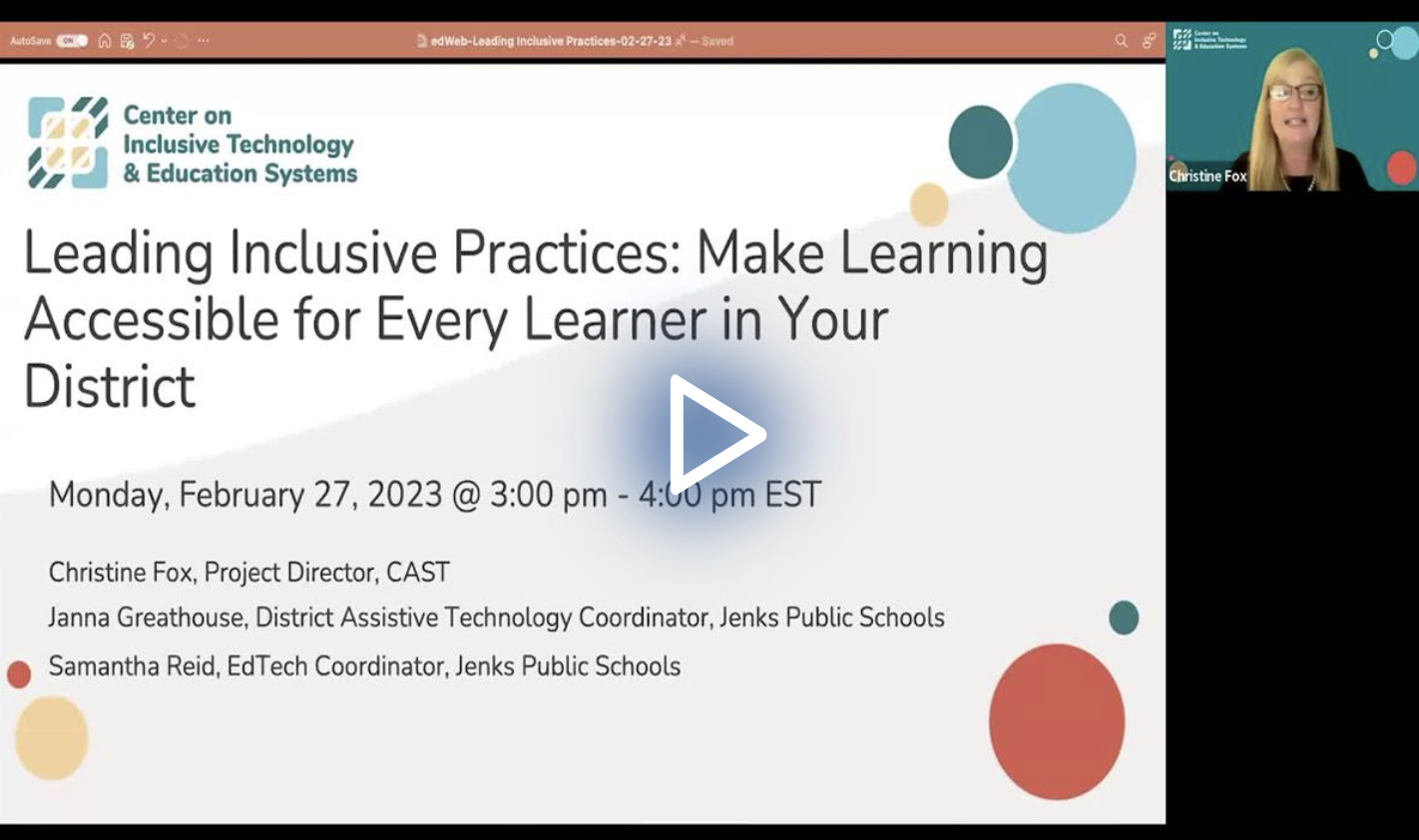

Comments are closed.